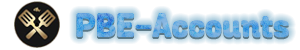How to change password & email on PBE Account
Want to buy LoL PBE account and you are not sure about how to change the password & e-mail of your new account ?
Don’t worry, at the end of this tutorial you will be able to change the password and email of your PBE account!
#1 – We need to visit the webpage for Riot account settings by clicking here
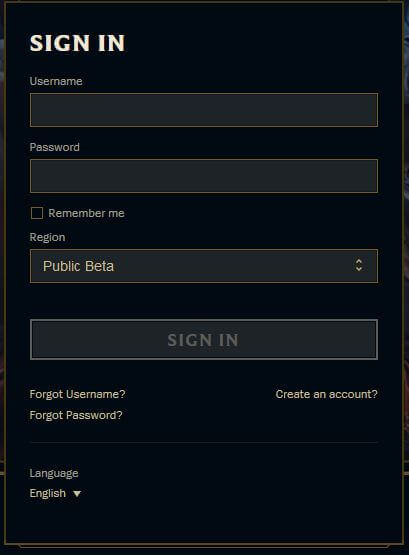
We will see a login screen similar as shown in picture.
We must fill the username and password from the PBE account you bought from PBE-Accounts.com on the respectively boxes, and on region we must select the “PUBLIC BETA”.
Then we sign in.
#2 – Now we see the PBE account settings dashboard
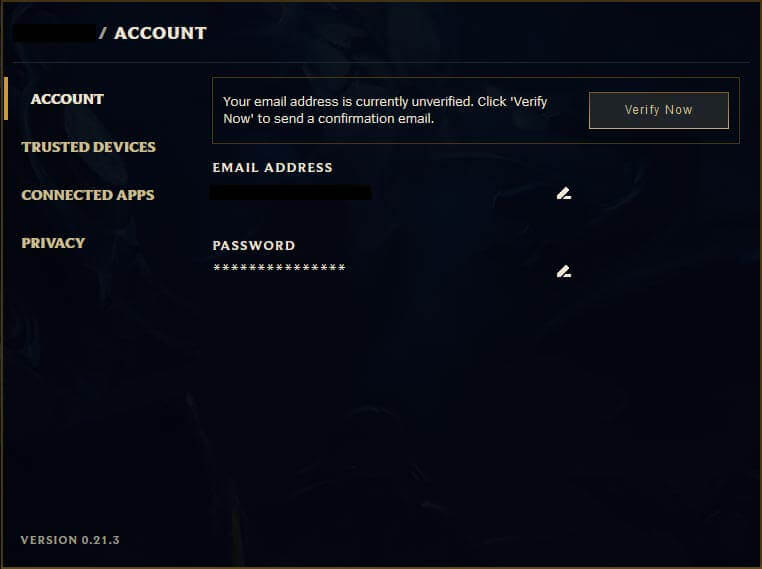
#3 – Change the password of PBE account
Step 1: Click the button on the red circle
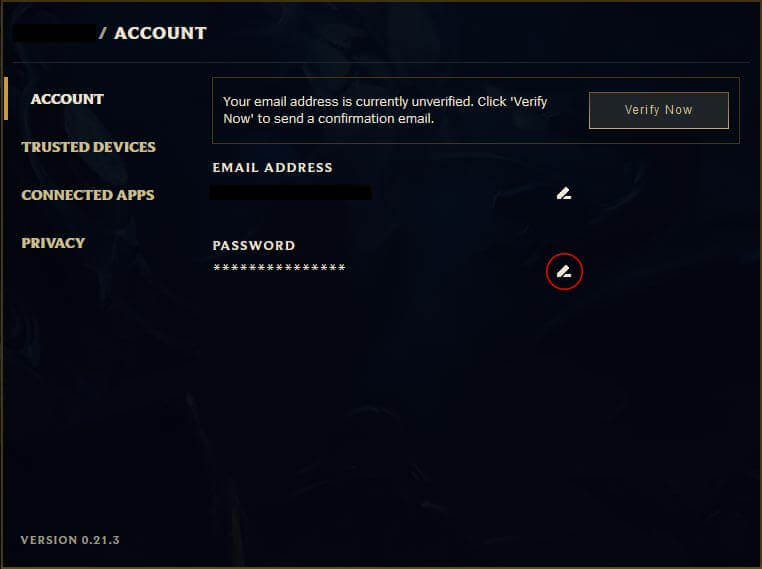
Step 2: Fill the current password in the 1st textfield, and your new password on the other 2 textfields
Take care! The new password must fill the requirements with the red letters as it shown below
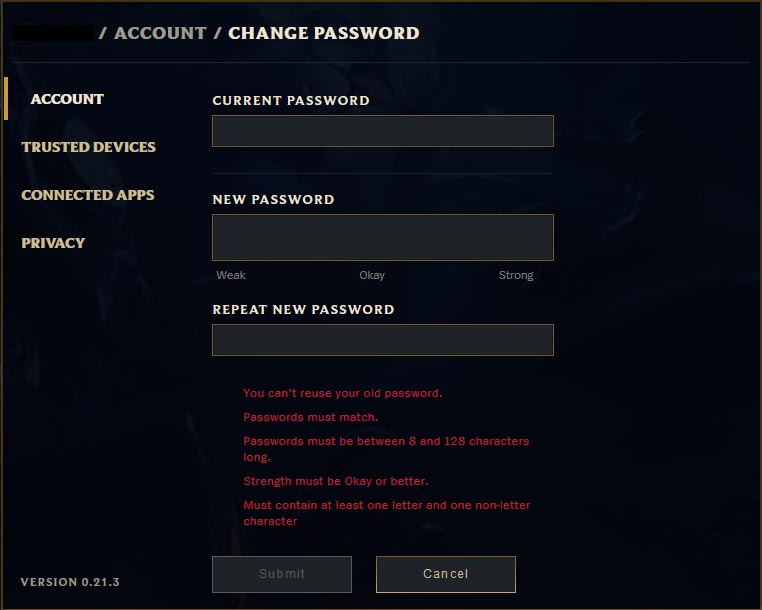
Step 3: Fields are filled and ready to submit!
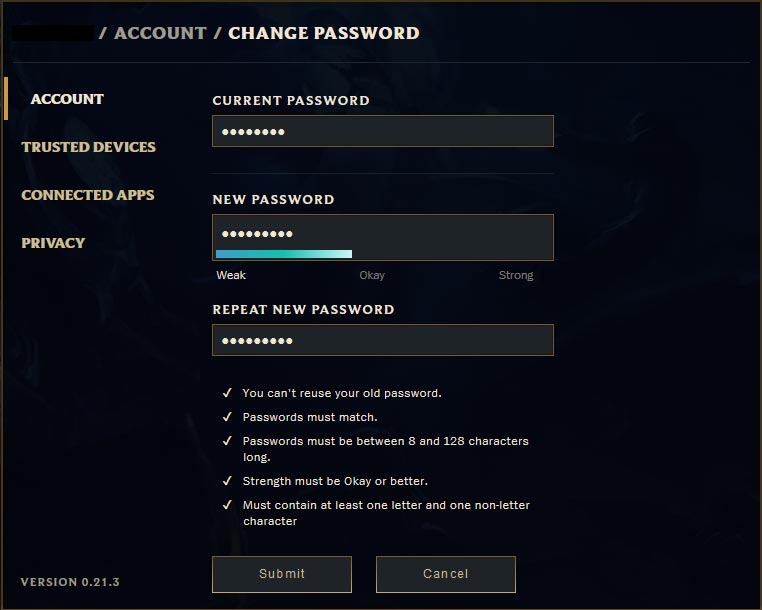
Step 4: Click the submit button and you are set!
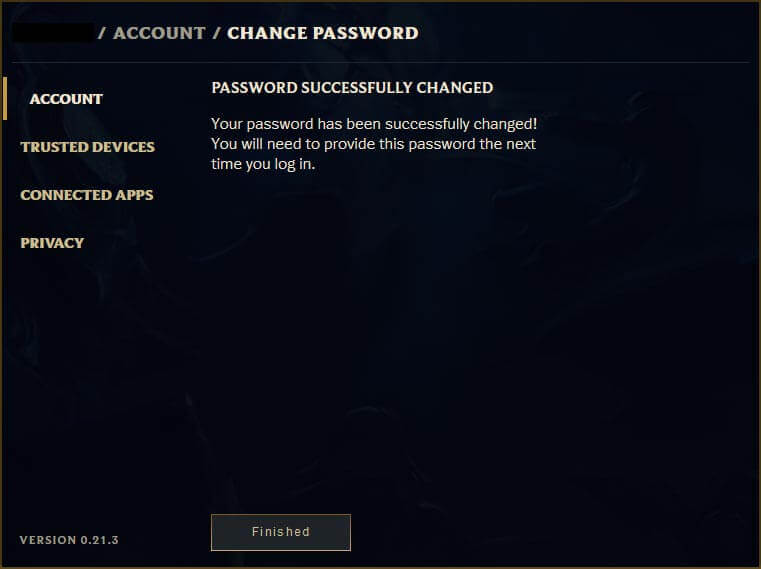
#4 – Change & verify email address
Step 1: Click the button on the red circle
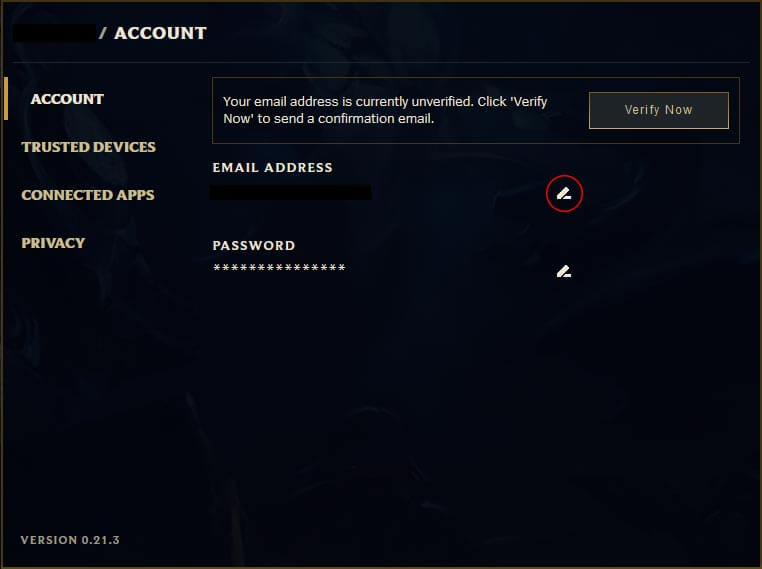
Step 2: Fill your email address in the 2 textfields and click submit
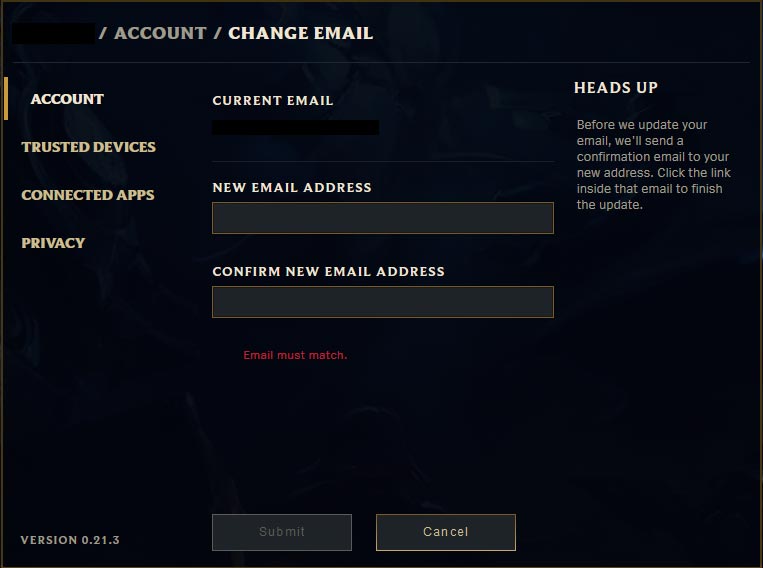
and you will see the screen below
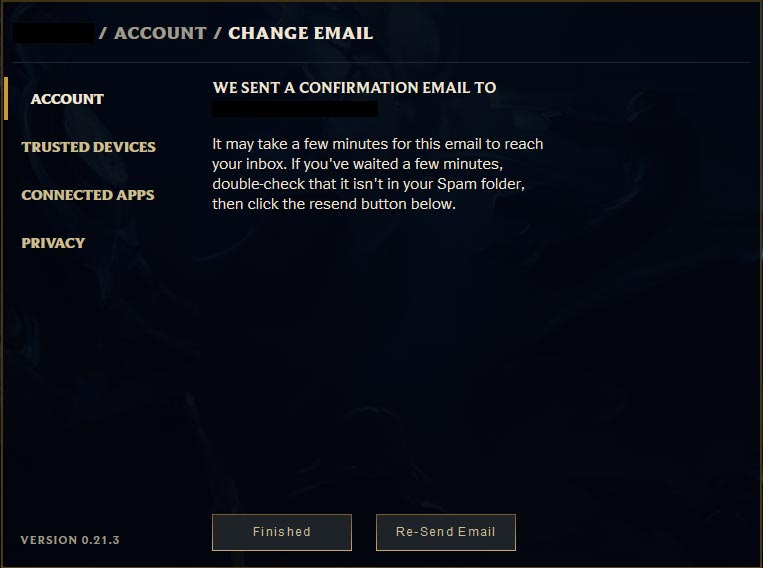
Step 3: Go to your email and you would have received an email from Riot Games to confirm your email address
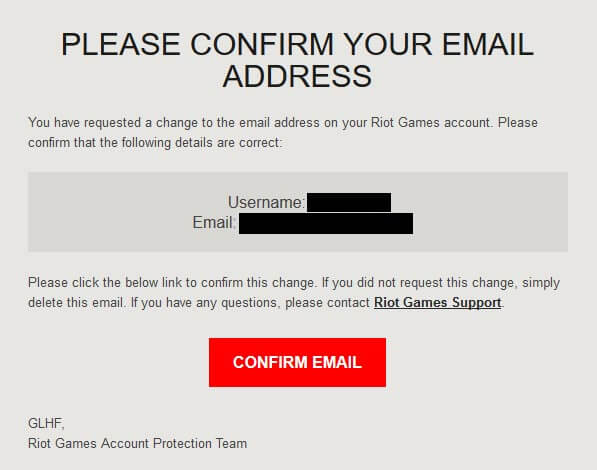
Click on the confirm email and you will have your accounts’ email changed and verified to your email!
This is the way to change the password and email of a PBE Account so you can have it safe from hackers!